
Online Strategist at Zooma since 2012. 15+ years of experience as a manager, business developer and specialist within online and e-commerce.
Keep me updated!
Subscribe
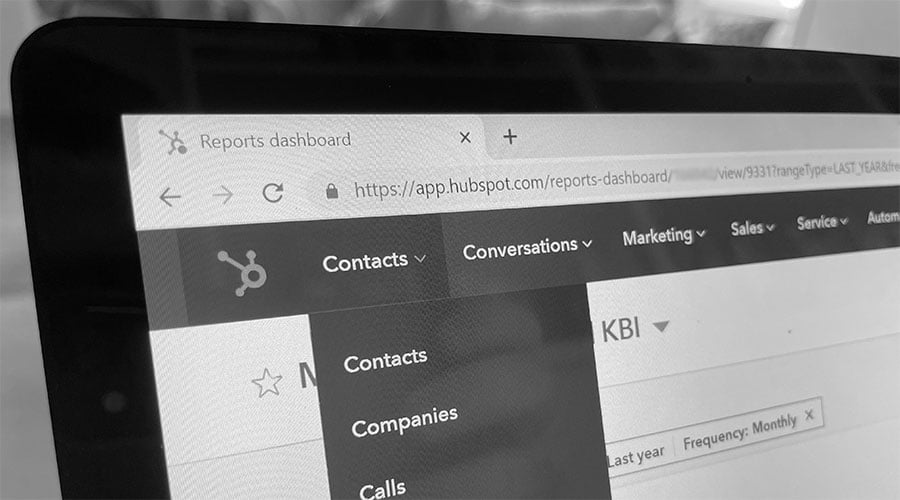
Googling “HubSpot CRM” returns about 26.2 million hits, so there certainly is no lack of opinion around HubSpot as a CRM. However, few of these opinions are ours. Therefore, in this article, we want to provide a quick overview and advice on how you should be thinking and what you can expect when opting for HubSpot CRM.
To answer this question, we first have to define what a CRM is. According to Zooma’s guide to CRM, it “should be one central place to organise all the data and details of your potential and existing customers.” It’s as simple and as complicated as that.
If we take the above definition to its extreme and emphasise the word “all,” very few systems and very few companies in the world have a true CRM. However, if we break the definition down and start to look at what capabilities a modern CRM should have, HubSpot does tick the boxes for many:
You just started with HubSpot and need help?
We’ve been working with HubSpot since 2012, and not just for customers but also using it as Zooma’s CRM solution. As such, we’re in a position to speak from experience when we say that HubSpot CRM fits the needs of almost any organisation, from really small to pretty big. Suppose you operate in an environment with multiple countries, business units etc. Then there are considerations in how you should structure your CRM and teams working in HubSpot, but that would be an exception.
And if you don’t trust us, listen to the thousands of G2 users who have given HubSpot CRM:
The critical component to this success is and has always been HubSpot’s usability, where the intuitive user interface makes it easy for anyone to get up and get going.
Finally, it doesn’t hurt that HubSpot is using a freemium model, starting with a completely free (but feature limited) version that teams can grow from. Zero licensing fee means that your team can get down to generating leads and managing prospects and customers through the sales process without any license cost hurdles.
The simple answer is yes.
At Zooma, we argue that all software have their core strength in the problem they were initially trying to solve when they first got traction in the market. In the case of HubSpot, they were trying to make it easy for SMBs to attract, convert, close, and delight contacts online.
Saying we stick to our argument, we get two takeaways from this; HubSpot is 1) easy to use and 2) not for the most complex environments. Even though things are evolving quickly (like much other software), the above essentially rings true. So what does that mean?
More than 100,000 companies in over 120 countries across the globe rely on HubSpot to grow their business. Customers operate in B2B and B2C across e-commerce, healthcare, financial services, manufacturing, non-profit organisations, and so on (you can go to HubSpot’s case study directory to find out more). In this sense, there is proof that HubSpot works equally well for companies in both B2B and B2C. On the other hand, it’s good to know that HubSpot themselves is a B2B company since HubSpot’s customers are other businesses, not individual consumers. There is always the chance that this influences the product differently than if they would also be engaged in B2C.
HubSpot has their take on the HubSpot vs. Salesforce and HubSpot vs. Microsoft Dynamics discussion and essentially argue that they are cheaper and equally powerful. Based on our experience, we say that HubSpot is the better choice for the majority of applications. But there are situations where the demands outweigh the advantages, and they are directly related to the HubSpot cons listed earlier.
As mentioned, HubSpot uses a freemium model, meaning it’s free to get started with a limited version, and then you pay as you need to upgrade with additional features or expand your usage.
If you're interested in finding out more about customer relationship management in general and the systems that can help you do it, make sure to check out our CRM guide - you can also download a CRM system comparison presentation below.
