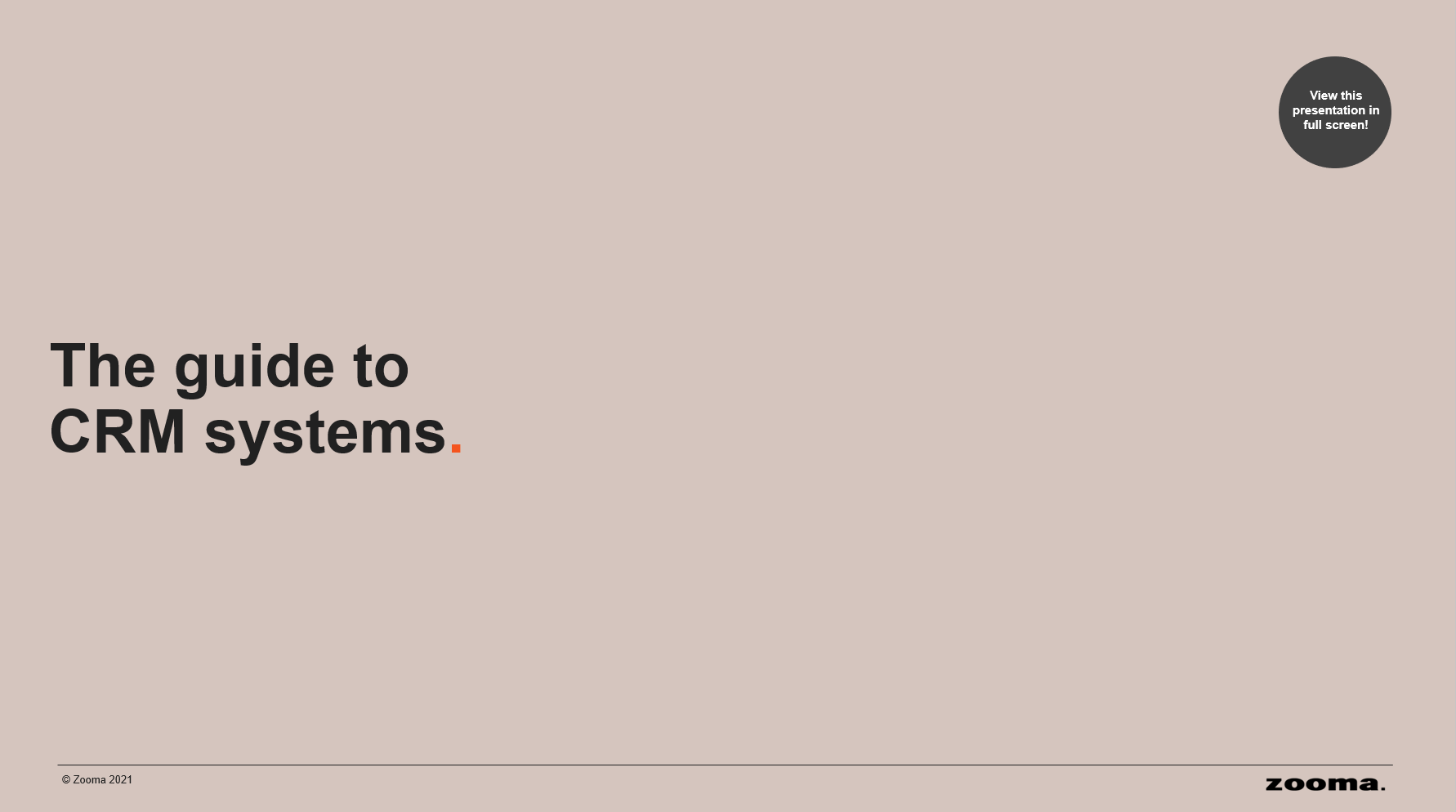CRM stands for customer relationship management. The name itself should tell you why you should prioritise it.
In most traditional B2B companies, CRM refers to a costly database system that has never achieved what it was supposed to achieve, even after years of use.
But in an ideal world, CRM software provides a structured way for you to track and manage your company's relationships with its customers.
Chapters
Chapters
What is CRM?
For all companies, the most valuable and important asset is the customers. But despite this, information about customers — who they are, how they've interacted with the company and when — is spread across the company in many different places: in the heads of your colleagues, in email inboxes, and in the finance department's stack of invoices.
In a modern B2B company, gathering this information in one central place is necessary. But very few companies have this sorted out.
You and your company team will be too slow without quick answers to important questions. You must know:
- Who your customers are
- How to get in touch with them
- How they interact with your content
- What your pipeline of business looks like
Your potential and existing customers will feel discomfort when your team isn't on the same page. Your customers want a relationship with the company, not just individual salespeople and particular departments. And on the other side, your company's employees need and want context about every potential and existing customer's current status and their problems and desires, so they can pick up the conversation where it left off.
These are the challenges that a CRM system is supposed to solve. As we explain in our article 'What is customer relationship management?', The CRM system should be one central place to organise all the data and details of your potential and existing customers. When it's in place, it's easy for everyone on your team to gain insight into your business's state and every customer's status.
To succeed as a company, you need to build relationships with your customers effectively - and you do this with a CRM system.
What companies should use CRM?
Any company that wants to maintain or evolve its relationships with its potential and existing customers will benefit from a CRM system.
Take a look at the following questions to find out whether or not a CRM system can help you and your company solve what you aim to solve:
- Do you maintain a list of data about your leads and customers?
- Does this data live in several different places?
- Do your customers regularly interact with multiple individuals in your company?
- How do all relevant colleagues track where a conversation with any potential or existing customer started or left off?
- Do you need a way to understand your commercial team's productivity better?
- Does your sales team have an intuitive and structured process they follow?
- Do you want to track potential and existing customers across long sales cycles and through upgrade paths?
- Do others see the value in using a CRM system?
If you answered yes to at least one of the questions above, your company would benefit from a modern CRM system.
When is the time to adopt a CRM?
If you and your company have decided that a CRM system is necessary for your company, the next decision is when to implement it.
Many companies, even larger ones, store their leads in an email tool and their customer lists in a spreadsheet. Spreadsheets may work fine for a while, but eventually, things break. As your customer data grows, it becomes hard to manage the spreadsheet. Jumping between data in different places becomes cumbersome. It slows you and your company down. Different employees may have different copies of the spreadsheet with conflicting data. And what happens if the person managing the sheet gets a new job? In my view, an employee leaving should never result in data loss.
The answer to this common problem is simple, as you can find out in this article, The benefits of customer relationship management. Evolve your way of working with customer relationship management, and adopt CRM software to cover all touchpoints and interactions.
However, it's vital to remember that it's not the CRM software itself that is the solution — it has to be used effectively to work. That's why you need to support CRM software users and ensure they understand the enormous value that a well-maintained CRM system represents for them and the company.
How much does a CRM cost?
CRM systems range in price, and there's no catch-all answer. But you can keep these things in mind when selecting a system:
- Many CRMs charge per user - you pay more if you have 100 users than 10.
- Other CRMs charge by the amount of data - you may be able to log 10,000 customers for a specific price, but you need to pay if you need to add more.
- Some charge by functionality - you may be able to subscribe to a base package, but if you want more advanced tools to work with your customer data, you need to pay for them.
While CRM pricing models can be complicated, the positive news is that the barriers to adopting CRM are lower than ever.
For example, HubSpot made their primary CRM 100% free so customers wouldn't have to sign a long-term agreement with pre-license fees to determine if they need a CRM system.
When you pilot or test a new CRM system, keep your whole team using the existing CRM solution they're used to, and use a couple of dedicated and curious colleagues as your test pilots. Then you'll better understand what software and package are right for you.
The evolution of CRM
What will define the future of CRM? Logically, companies will naturally gravitate towards whatever CRM system drives business results and makes them more relevant to their potential and existing customers.
Today, many companies share two main challenges related to their CRM system:
- The system is too complicated, and using it correctly requires too much old-school manual work.
- Key employees (e.g., salespeople) see the CRM system as a time-consuming and complex database that doesn't provide any insights into potential and existing customers.
CRM systems are becoming increasingly vital since businesses have a growing range of tools that allow them to reach and engage with potential and existing customers — from new social media touchpoints to the rise of video. At the same time, these added touchpoints muddy the waters regarding effectively tracking and monitoring your company's interactions with potential and existing customers.
CRM-related problems don't occur because marketing isn't doing its job or because salespeople aren't closing but because the sheer amount of relevant customer information overwhelms these already hard-pressed teams.
With this in mind, future developments in CRM solutions will likely increase user-friendliness and provide deeper data insights on how customers and prospects interact with the company.
How to clean CRM data
Maintaining your CRM system is a vital and ongoing task. Many companies that work with CRM struggle to get any value from it simply because their CRM system is poorly maintained and full of inactive, irrelevant or duplicated contacts. The solution to this problem is regular CRM data cleaning, where you remove contacts that have become inactive or irrelevant based on your company's criteria.
These criteria and the frequency with which you clean your CRM data depend on the nature of your company and the length of your buying cycle, but here are a few standard criteria you can use when deciding which contacts to remove:
- Inactivity - Does the contact regularly visit your website, open your emails, or engage with your content in any way?
- Email aliases - Do you have contacts' email addresses, or are they aliases? For example info@company.xx, sales@company.xx
- Deliverability - Do your marketing emails to specific contacts have a high bounce rate?
- Duplicates - Do contacts appear more than once in your database?
Thinking about factors like these and how they fit with the current state of your CRM and contacts' behaviour can help you develop a set of consistent rules to work with when it's time to clean the database.
For more information on this subject, look at this article, which explains CRM data cleaning in more detail: CRM cleanup: Criteria for cleaning up your database.
Alternatively, starting with CRM, you'd be wise to develop a CRM data strategy before filling your system with contacts. You can find out how to do that in this article - Creating a CRM data strategy for B2B.
Why you should adopt a CRM system
Without a CRM system, your colleagues will spend more and more time searching through emails to get the most recent, accurate information on potential and existing customers' statuses. This usually leads to missed or double-booked appointments or failure to follow through on vital tasks.
What's more, all your colleagues might rely on a different sales process. Their communication with potential and existing customers will be inconsistent in this scenario. Potential and current customers might have to repeat the same questions or information each time they connect with your company, which is annoying. Potential customers may even engage with your company through social media rather than taking the 'traditional route of speaking to a salesperson first.
Suppose you are not fully aligned and coordinated through a central, shared CRM system. In that case, colleagues will likely become out of sync with the potential or existing customers' demands, expectations, and needs.
Your CRM system must effectively organise customer data, information about sales opportunities, and all interactions through all possible communication channels, from phone calls to social media. As complexity increases, it's more critical than ever for your company to function as a cohesive unit. Your CRM system is how your company can scale and get coordinated to achieve its desired objectives.
Most importantly, a modern CRM system or solution supports complex workflows — it should keep you and your company on task and in sync and make it easy to be efficient without consuming too much time for manual tasks. At Zooma, we use HubSpot's CRM, and it does all the abovementioned things. You can find a more detailed review of the tool in this article, HubSpot CRM: Pros and cons.
If you want to change your existing CRM system or adopt one for the first time, download our guide to CRM systems below. In the presentation, we explain the facts and benefits of working with CRM and list the best CRM systems on the market today, along with information about their unique features and pricing.