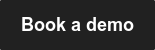- Learn
- The Onlinification Hub
- HubSpot Marketing Hub: What's included?
HubSpot Marketing Hub: What's included?
By Doug Bolton

At Zooma, we've used HubSpot's Marketing Hub (and the other Hubs) for a while. We often get asked about the core features and strengths of this package, so that's what we'll cover in this article.
What is HubSpot Marketing Hub?
The Marketing Hub can be seen as an all-in-one online marketing solution. Lots of marketers juggle lots of different tools in their roles, but the Marketing Hub combines all of the most commonly-used ones into a single tool.
With the Marketing Hub you can create articles, post to social media, send emails to your contacts, get help with SEO and analytics, and much more.
Do you need help with your HubSpot Marketing?
What are the strengths of HubSpot Marketing Hub?
As mentioned above, the key benefit of the Marketing Hub is that it's a single package. Rather than using Mailchimp to send emails, Hootsuite to schedule social posts, Wordpress or another CMS to publish blog articles and Google's tools to track analytics, you can simply use HubSpot Marketing Hub instead. This dramatically improves your daily workflow and saves the time and effort that is spent on constantly switching between different tools.
What are the weaknesses of HubSpot Marketing Hub?
The Marketing Hub is a great all-in-one tool, but its focus is on providing many useful features, rather than just specialising in one. Tools like Google Analytics or Hootsuite have more advanced features and capabilities than the built-in Marketing Hub tools for analytics and social media. However, the Marketing Hub's strength is in its diversity, and for most of the daily tasks you'll run into as a marketer, even at larger companies, Marketing Hub does the job. And if you need more capabilities, it's possible to get different packages and add-ons that modify the Hub to your needs.
How much does HubSpot Marketing Hub cost?
There's actually a popular free version of Marketing Hub that you can get access to without even providing any card details. It's handy if you run a small business, or if you want to try out some of the core tools before you buy.
Aside from the free version, there's three different levels:
- Starter, which currently starts at €20 a month,
- Professional, at €880 a month,
- And Enterprise, at €3,300 a month.
These prices may vary a little bit depending on how many contacts you plan on having in the CRM and if you want to purchase any add-ons. You can take a look at some more detailed pricing information here.
What are the key features of HubSpot Marketing Hub?
There's too many tools in the Marketing Hub to list here, but I'll go through my most-used ones.
CMS tools
You can't use HubSpot as the CMS for your entire website with the Marketing Hub, but you at least get access to some nice tools to create blog articles and landing pages. The tools are very easy to use, so there's not much onboarding required to get started. Adding images, embeds, links, headings and trackable CTAs is a breeze, and there's a pretty wide range of ready-made templates that you can use to get the design of the pages just as you want it.
SEO tools
HubSpot's SEO tools do a good job of making it easy to find relevant SEO information. In other words, you don't need to dig around in Google Analytics and Search Console to get the recommendations you need. Of course, you can still use these tools to complement the high-level information you get from HubSpot.
There's an in-built 'Optimise' tool in the blog and landing page editors that makes it simple to optimise your pages for search. If you've got the wrong types of heading tags in your blog post, or if you've forgotten to add alt text to an image, you'll get an alert telling you to fix it. The 'Recommendations' tool is another handy time-saver. It gathers together all the issues across your site that could negatively affect your search performance. For example, if you have a few pages with an overly-long title, or excessively large images in some blog posts, you'll get notified in the 'Recommendations' section. From there, it's easy to see which pages need to be fixed.
There's also a tool that helps you create and maintain topic clusters for your most-relevant business areas. Working with this content strategy is really effective, but as your groups of clustered content begin to grow, it can be hard to keep track of everything. With this simple and practical tool, it becomes much easier to use topic clusters to boost your organic traffic.
The email tools allow you to quickly create quality, mobile-friendly marketing emails. Like with the blogs and landing pages, there's plenty of templates available if you have limited access to a developer. You can easily personalise your emails for each recipient, and it's possible to either send them directly, schedule them for a future date, or make them available to be sent automatically.
There's not a huge amount to say about the email tool - but the benefit of the Marketing Hub is that you get access to a contact database as well. You can attract leads through forms created with the forms tool, store their records in the contact database, and choose which ones you want to send your email to - there's no need to export and import lists, as you often have to do when your CRM and email marketing tools are separate.
Social tools
The social tools are basic but effective. You can currently connect your company's Facebook, Instagram, Twitter and LinkedIn accounts to HubSpot, and use the platform to post directly to each network at the same time. These are the only social platforms available at the moment, but if they're the ones you focus on, there shouldn't be a problem.
Naturally, it's possible to schedule your posts to be published on a specific time and date, and you can keep track of reactions, comments and shares from the 'Monitor' tab. You also get some simple analytics tools showing your reach, clicks, shares, impressions and more from each of the social platforms you use.
Again, all of these tools sit under one roof - so it's a simple process to use the social tools to promote the articles you've created with the blog tool.
Analytics
As I've already mentioned, HubSpot's analytics tools aren't world-leading or industry-beating by any means - but they do a great job of giving you easy access to the core information you need on a daily basis. If you need more detailed figures, you can always go in to Google Analytics or a similar service - but in terms of simplicity and ease-of-use, HubSpot's tools are superior.
The traffic analytics tools give you the figures you need - information on sessions, page views, new contacts and conversion rates and so on, divided up into sources like organic search, social etc. You can filter your results for a specific date window, and it's possible to create new analytics views that allow you to focus in on a certain set of pages - which is handy if you have multiple blogs, for example.
There's also some fairly flexible tools for creating 'custom objects' and custom reports - so you can get the figures on things that are important to your business. These reports can also be placed in dashboards for easy access.
Automation
The 'Workflows' automation tools in HubSpot is straightforward but surprisingly powerful. They can be used for the most simple tasks, like sending a thank you email after a form submission, to more complex things, like long nurturing flows with if/then branches, loops, and more. You build your workflows in a visual editor, adding the steps into a flowchart-like interface that's easy to understand. Workflows are great to use internally and externally - both to keep leads and customers satisfied and moving through the funnel, and to alert your team about contact behaviour on the website.
...and everything else
For a fuller overview of everything that's included in Marketing Hub, you can take a look at HubSpot's website. Aside from the tools mentioned, there's also a form builder, ad management tools, live chat tools, ABM tools, lead tracking through a contact database and a range of integrations with other common pieces of business software. Like I've said, you have a real advantage by having these tools all gathered in a single place. And if you want to expand your possibilities, you can also look into HubSpot's other Hubs, like the Sales, Service or CMS Hubs.
We use the Marketing Hub on a daily basis here at Zooma, and we're very happy with it. If you want to know how you could use it at your company, feel free to get in touch with us or book a meeting directly.
Additionally, if you want to know a bit more about the thinking behind's HubSpot's Marketing Hub, take a look at our guide to inbound - there's also a downloadable guide that expands on it available below. It'll help you to understand HubSpot's approach and how the tools they developed can help you attract interest and ultimately gain leads and business.
Get an overview and advice on how you should be thinking and what you can expect when opting for HubSpot CRM. In the article HubSpot CRM: Pros and cons.

Keep updated on thoughts, facts and knowledge!
Related
-
By Anders BjörklundHarnessing the power of HubSpot CRM for Marketing and Sales
-
By Tobias PasmaHow to run an effective HubSpot pilot
-
By Tobias PasmaThe most common mistakes when starting with HubSpot
-
By Doug BoltonLessons from HubSpot's 2021 Guide to Marketing Trends
-
By Doug BoltonPersonalised email marketing: How to use HubSpot smart content
-
By Martin RayINBOUND18 recap
-
By Fabian ZetterbergHow to track Facebook and Instagram ads in HubSpot